-
Posts
150 -
Joined
-
Last visited
Content Type
Profiles
Forums
Events
Posts posted by thane98
-
-
On 5/4/2022 at 9:03 PM, xxinfinitezero said:
Hey, I've recently gotten into FE rom hacking and I was having some trouble with Paragon. Whenever I try to run a new project it says that bs/aset.lz is missing. I'm assuming this problem is occurring because I'm not using the right folder for directory. I've never had a problem like this before and would really appreciate if someone could help.
Yeah I think you have the wrong folder. It looks like you set your Extracted RomFS folder and output folder to the same place.
Do you have a dump of the game? Have you extracted the romfs so you have the game files in a folder? You can do this in Citra.
Extracted RomFS folder should point to the directory of your game files. There should be other folders inside of it like "bs", "GameData", "sound", etc.
The output folder is where Paragon should save updates. Generally you make the location where Citra will read your modded files from or somewhere similar for Luma. But main thing is to not point it your rom files since that will overwrite the original data.
-
Congrats on the release!
-
On 4/21/2022 at 5:00 PM, Elitest_Trash776 said:
Sorry if this is a dumb question, new to this whole process so may be missing something that is right in front of me. I am trying to randomize FE15 using the random class generator (which is linked on the github) and have my JSON file. When I boot up Paragon, I choose my RomFS contents, and an export file, etc with no issue, although when Paragon fully boots, I cant seem to find a place where I can import the JSON file. The directions given by the randomizer say the "import" option is under "Files", but the only options I have are "Save", "Reload", "Close", and "Quit". If it is relevant information, I have the newest version of Paragon. Anyone know how to solve this issue / find a way to import the file? Thanks!
Paragon went through a rewrite a while back and import/export hasn't made it to the new version yet. You can use this version or any earlier version if you need to import/export JSON patches.
-
On 4/13/2022 at 5:13 AM, lightcosmo said:
Your right about that.
Is there a way to extract and transfer a single voice clip from one game to another?
Edit: when i try i get this:
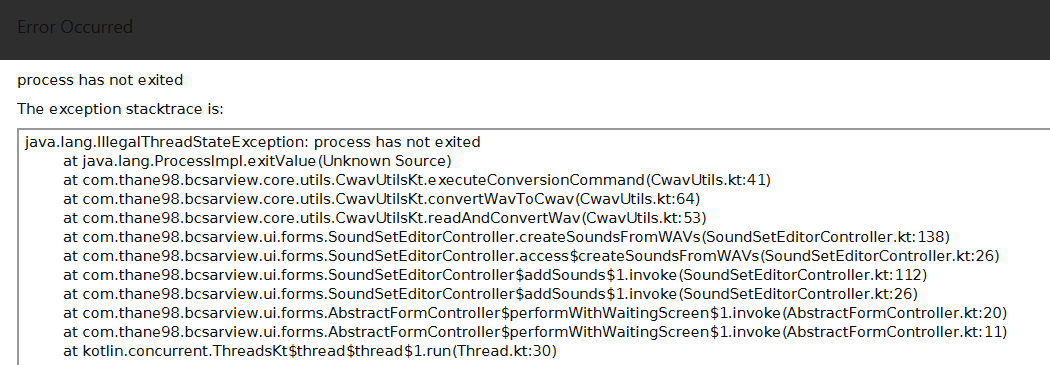
For editing single sounds, this section in the wiki covers it: https://github.com/thane98/BCSAR-View/wiki/Editing-Sound-Sets
For the error, have you set up any tools do wav <-> cwav conversion? The tool doesn't have a built in way to do this yet, so you need to configure another program. Wiki: https://github.com/thane98/BCSAR-View/wiki/Setup#wav---cwav-conversion
On 4/14/2022 at 7:38 AM, ssj3futuretrunks said:Is there a way to edit the animated movie subtitles in Awakening using this? I'm trying to edit the names and dialogue to more closely match the Japanese dialogue. This is simple for everything else, but the movie subtitles is not something I've been able to track down.
Subtitles are probably in the m folder of the ROM. You could edit these directly in Paragon, but for this it would be easier to use FEAT: https://github.com/VelouriasMoon/FEAT/releases
-
14 hours ago, lightcosmo said:
Very likely that you have two entries with identical names which isn't allowed by the format. Quick fix is to get rid of the identical names.
-
54 minutes ago, OnlyHereforpopcorn said:
Hi, I'm new to the modding scene I'm not sure if this is the correct place to ask this, but do you know how to make paragon read Awakening's DLC files/how to get them? I'm trying to edit the sprites for the DLC classes but no matter what I do Paragon only reads them using the base tactician sprite, as if the SD card was removed. I need the animation data for my project to work so I can't just add the sprites manually. I've dumped my game successfully (Got the Romf), but I've been unable to dump the DLC in a similar way (It only coverts to CIA or other formats I can't use).
Paragon doesn't support DLC directly - you would need to drop the files into your project or the base game's RomFS. DLC's also a pain to work with in general, so I don't remember the process for dumping and modding it.
-
8 hours ago, lightcosmo said:
Is WIIScrubber still the best way to insert files?
Not sure on this one.
-
5 hours ago, lightcosmo said:
I figured it out actually, so no worries there!
Another question now, is there a simplified way to edit enemy data per chapter? (I.E what equipment they have, levels, etc.)
I know Paragon doesn't support it yet, so i was curious.
Currently the only option in Paragon is the Dispos module. Multis tab -> Dispos -> Select File. You can edit everything there but it will be clunky since there's no way to visualize enemies on the map.
3DSFE has a full chapter editor with the map layout, sprites, etc. but we're still mapping out most of this for FE10.
-
23 hours ago, lightcosmo said:
Curious, is there a way to port voice clips from Awakening to Fates?
This takes a fair amount of work since you need to modify the bcsar (sound archive) and then set up sound sets for the ported voices.
For the first part, I wrote BCSAR View and the wiki has an article on how to import sounds from another game. Sound sets can be managed through Paragon.
-
14 hours ago, AkaneMinori said:
Hello! Fairly new to modding, but I installed all the required stuff and I'm running Paragon, but I'm having trouble Creating and Opening a Project? Paragon's giving me this error:
Traceback (most recent call last):
File "paragon\core\workers\load_project_worker.py", line 69, in run
Exception: Failed to read data from stores.
Caused by:
0: Failed to read data from store 'aset'.
1: File 'bs/aset.lz' does not exist. Attempted to find it using the following paths: '[E:\Paragon Output Directory\bs/aset.lz,C:\Users\User\AppData\Roaming\Citra\dump\romfs\bs/aset.lz]'
This usually means one of the following:
- Your RomFS directory is not set correctly. It needs to be pointed to an extracted RomFS. The folder you point it to should have subfolders like "asset", "bs", "GameData", etc.
- Your game dump is incomplete. Verify that your extracted RomFS has the file indicated in the error message.
-
23 hours ago, meme dealer said:
using mac, paragon is a TextEdit file, and I have no idea how to run it
I responded on Discord where you were asking about this - ping me there if you need more help.
It's a binary file, not a text file. You should be able to execute it from the terminal. If you get a permissions error, you may need to add execute permissions with chmod.
-
6 hours ago, banana_boy said:
Am I just stupid or is there no way to edit starting inventories with this?
For most games, this isn't included in the character data. You can change starting inventories by editing the character's spawn in the dispos (Multis -> Dispos from the main window).
-
1 hour ago, spidy116 said:
How do Gen 2 Units work, because paralogue 16 isn't appearing, is it because leo has randomised over a character that doesnt have access to a gen 2 unit?
Gen 1 units should swap access to a gen 2 unit. So if Leo and Gunter swap places then Gunter should unlock a child unit when he marries while Leo should not. If that isn't happening let me know the seed and I can see what went wrong.
-
On 1/10/2022 at 9:33 AM, Vicious Sal said:
There's actually quite a few of these items that are unused. Sadly, adding extra items through paragon with the IID's and corresponding MIID_'s etc does not bear fruit. Devilaxe for example is already in FE10BATTLE but adding in a IID_Devilaxe does not link it.
There's currently over 20 unused weapon files in the xwp folder, so any support for being able to add those in (instead of replacing the models over other items) would be greatly appreciated. ❤️
And of course a heartfelt thank you for paragon thus far, since I've been able to do so much already. ^^I can spend some time looking into this when I set up the FE10Battle module. I'll put together some steps for adding the unused weapons.
-
11 hours ago, Newb said:
Thank you for this.
Still FE Awakening, I'm trying to make Naga's Tear item to Infinite uses. Simply checking the Infinite uses flag doesn't work, it disappears after use. Sorry if these questions sounds dumb because I'm familiar with Nightmare editing on GBA FE way back and now trying to work Paragon through.
I want to say the infinite uses flag is for weapons like Falchion. My guess is that IS never set up that flag to work for consumables.
-
7 hours ago, Vicious Sal said:
EU version also works fine. All important stuff is there, though the following nodes are missing:
- "Battle Music Configs (Us)"
- "Chapter Sound group Configs (US)"- "Env. Sound Configs (US)"
- Map music configs
- Map sound configs
- Music configs
- SFX Maya sound configs
- Sfx Sound configs
- Sound groups
- Voice configs
So all music stuff. All other stuff works perfectly.
There's also one node in the main menu called Unknown Data. That's actually the Movement cost data for terrain.
Lastly a question I was curious about. Is it possible for Paragon to also call for and display things like the Flame Lance and Devil axe etc? They exist in the item files for the ISO but don't show up.
1. Good to know. For music configs, main question is what prefix the EU version uses for localized files. If it's still "e_" for EU, this is an easy fix.
2. Thanks, I will update that module to say movement cost data.
3. I'm pretty sure Paragon's loading and displaying every entry in the items table - I'm guessing the assets are present but there isn't an item entry for it? In that case you could create entries for both items in Paragon. You may need to give it an AID entry in FE10Battle as well. Paragon doesn't have a module for this yet, but it will in the next release.
-
2 hours ago, lightcosmo said:
So is there a specific version i have to use? I know RD has more than one.
Any NA or JPN version should be fine - I haven't looked at the EU version yet, so Paragon may be missing support for a couple languages in that version.
-
4 hours ago, lightcosmo said:
I have a question about running RD through Paragon... how do i begin to do that? Do i run the ISO through it or the data files?
The data files. You can extract them from the ISO using Dolphin.
-
12 hours ago, Newb said:
Hi I'm just trying to familiarize myself with Paragon and I'm trying to edit character stats of FE Awakening. I can't seem to edit it past 127 value. Is there a way to surpass the value?
As far as I know stats are signed, so min value = -128, max value = 127.
-
On 12/9/2021 at 5:54 PM, Tyrux said:
I'm playing around with Paragon a bit working on a small project, and I ran into a few things I wanted to ask about:
- Is there a way to copy a character's data from one chapter to another other than just manually re-inputing it?
- I'm struggling a bit with enemy unit AI. Ideally I'd like to make a unit that targets the avatar and moves towards them even if they're out of range, but my few attempts with the "HeroOnly" movement & attack options didn't yield any results - the unit would attack in melee range but wouldn't use its move speed. I've fixed this by just copying over the AI from a regular enemy unit, which I'm okay with, but I'd still like to find a way to make them pursue your units regardless of where they are on the map. Is this possible?
Thank you!
- You should be able to copy character data using Ctrl + C, Ctrl + V
- Not sure about this one personally, but there are people in the 3DSFE modding Discord that could help you do this. PM me your Discord ID if you need an invite.
-
17 hours ago, MarcheLutus said:
Yeah I have no clue what that means and I have the exact same problem as him, where would i even find a stores file among all these files and how do i fix it? also is there a discord for all of this?
Traceback (most recent call last):
File "ignis\core\randomize_worker.py", line 34, in run
Exception: Failed to read data from stores.
Caused by:
0: Failed to read data from store 'rom2'.
1: File 'asset/ROM2.lz' does not exist. Attempted to find it using the following paths: '[D:\Program Files (x86)\Games\Randomizers\Fire Emblem\Fire Emblem Fates\Randomizer Files\Randomizer Game\asset/ROM2.lz,D:\Program Files (x86)\Games\Randomizers\Fire Emblem\Fire Emblem Fates\Randomizer Files\ROMfs File\asset/ROM2.lz]'
Thats the issue i keep running into and yet I have no idea how to figure out what the right path is. I made a copy of the folder and tried both the one in the citra dump file and even moving them away from there and no results. I just have no clue what this "Store 'Roms2" file is and where i would even locate it.Also is there a video tutorial for this as I find it easier to communicate with others or if theres a video to watch as the instructions are hard to follow
- No Discord for the randomizer, but there is one for general 3DSFE ROM Hacking. If you're interested in that, PM your Discord user ID and I can send you an invite.
- I don't have a video for the randomizer and I'm not much of a video creator. It's possible someone else has made one though.
-
That last line in the "Caused by" section is what you want. Ignis looked for the file in two locations:
- D:\Program Files (x86)\Games\Randomizers\Fire Emblem\Fire Emblem Fates\Randomizer Files\Randomizer Game\asset\ROM2.lz
- D:\Program Files (x86)\Games\Randomizers\Fire Emblem\Fire Emblem Fates\Randomizer Files\ROMfs File\asset\ROM2.lz
Based on that second path, I'm guessing "ROMfs File" only has your romfs.bin file? You need to extract the contents of that file and point Paragon at that. You can use something like https://github.com/evandixon/DotNet3dsToolkit
For reference, the ROM directory you select should look like this:
-
On 11/29/2021 at 4:32 PM, ToodTheDude said:
So, okay. Let's start off from the top...
I can't find either my Birthright or my Revelations chapter scripts. Specifically, I can't find, say, C027.cmb from the "Scripts" file. How did I find out, you ask? Well, I was trying to edit it in Paragon (that's why I'm posting here) and the thing was just... Blank. And from there, through concerned, panicked testing, I found out that I have the scripts for all of the Paralogues and the Conquest chapters where they should be - but that's it.
Even more bewildering is that the game runs as normal. I can play Birthright, Conquest and Revelations all without issue, even when loading a modded version of the game. Now, basically, this wouldn't be a problem - obviously - if I didn't need to actually edit any of the specifically missing files. Namely I need the one I mentioned a bit ago - Revelations' chapter 27. I can get by fine from there, but I'm concerned that I might need to edit a different chapter later, so I think it'd be best to nip this in the bud and ask - does anyone have any earthly ideas where my chapters' scripts have gone?
Paragon doesn't manage script files yet, so I wouldn't expect them to show up in your project or anywhere in the UI. If you need to edit them you can use Exalt. General approach is to take the script you want to edit from your extracted RomFS, put it in the same location in your project (ex. put it under {project dir}/Scripts/C/C027.cmb), and then open it in Exalt.
15 hours ago, IrohDW said:As far as I know that is how Paragon works. The problem is that the default files the chapter editor makes when opening it are not the same as the game's original files, which causes unintended behavior and crashes.
Still looking into this one. Main issue is reproducing this reliably. As a short term fix I may take this out of the chapter editor since most people don't need to edit landscape anyway.
-
4 hours ago, Kuup said:
So I may just be being dumb, and I know FEAT isn't your tool, but...
How do you actually launch FEAT? The GITHub link gives you a download that, as far as I can tell, only has the Visual Studio files and not the .exe that other posts refer to. Do I have to do something with the files first (other than extract them)?
You downloaded the source code, not the release. You want FEAT.zip from this page: https://github.com/VelouriasMoon/FEAT/releases/tag/v2.6
-
22 hours ago, zetlym said:
i have a situation setting up ignis when i try to set up the Rust backend powershell gives me an error it in the picture i follow each step so far but i dont know how to proceed from here. can someone help me with this? the error is this
(venv) PS C:\Users\elrey\Documents\Ignis-Beta-1> maturin develop --release
💥 maturin failed
Caused by: Can't find Cargo.toml (in C:\Users\elrey\Documents\Ignis-Beta-1)
(venv) PS C:\Users\elrey\Documents\Ignis-Beta-1>To be clear: You only need to build if you are trying to modify the randomizer code or run it on Mac/Linux.
This looks like you downloaded a release build, so run ignis.exe instead.



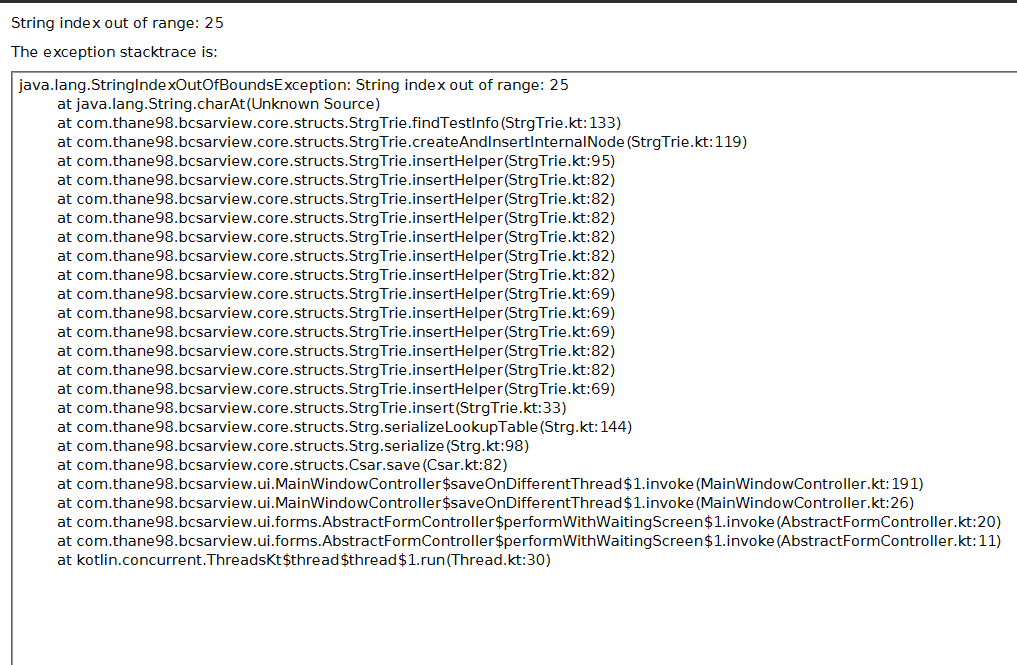
Paragon - 3DSFE Hacking Toolkit
in Resources
Posted
Can't provide much support for the Mac version since I don't actually own one, but which directory are you running Paragon from? It sounds like you're running it from your user directory, but you should cd into the directory of Paragon first.
Ex. If Paragon is in /Users/{username}/Downloads/Paragon/ and you're in /Users/{username}/ when the terminal opens, you can get to the Paragon directory by running cd Downloads/Paragon and then run it with ./paragon