
cherrim98
-
Posts
17 -
Joined
-
Last visited
Content Type
Profiles
Forums
Events
Posts posted by cherrim98
-
-
It's me, yet again. I was wondering how can I edit the names of the stages on the title screen.
(e.g. Test Map into Chapter 1)
Also for my death quotes, they only appear in one line, how do I make this into another? I tried "|" But it didn't work as well. And enter will disable the code.
-
Alright, since I don't want to take most of the learning experience from you, I went and did the basic axe animation for you. Here's the updated demo link for you.
http://www.mediafire.com/download/uxixcg2yqgdo03e/FEXP+Axe+Ver..rar
It's not complete, it's missing the crit animation stuff, but it's mostly to show you how to go about doing it. I've created 4 new animations for the basic axe attack at close range(Non-hand axe). It's in the animations tab numbers
1433 through 1436. I've already gone and added them into the animation values so go to test map 1, second option and see the animation for yourself. Try to look at the animation values for the basic axe attack so you can understand how it works. The throwing spear is no different for the throwing axe so just pay close attention to how the throwing spear was done to re-create a throwing axe (hand axe).
Mess around with that for a while and try to get a feel for how it works, then try to do the hand axe one yourself. Once you get that down, try adding the missing crit animations for the basic axe attack and test it out.
The problem you had before was that the animations you had for the axe were off and not properly assigned in the animation values script, which is why the general kept going invisible, since there was nothing telling the engine that he had attacked and gone back to his post so that the enemy can counter attack.
Like my last post, it is very important to have the animation values assigned correctly, such as starting attack animation value, a hit animation value for when the unit is "frozen" as the script mentions it which basically means standing/idle in this case and lastly when the unit returns to his/her post after attacking. These must all have animations of their own and must be assigned by you in the animation values script.
Let me know if the dl doesn't work and I'll try to fix it, though I tried it and it worked fine.
This stuff is mostly trial and error, so just keep at it until you get it. If you still need help, let me know and I'll try my best to help out.
The hand axe one actually worked xD But thank you. I did not mean to cause you any trouble.
-
Those values are a bit off, by that I mean some of the code used in it. Take the generals lance animation values as an example, and use that as a reference and replace the lance values with axe values to or instead of replacing, just copy this and replace them with axe values instead.
# Lance *Replace with hand Axe* if weapon.weapon_type[0] == 2 *Turn that 2 into whatever the hand axe value is* if (distance >= 2 and weapon.thrown?) if crit return 1460 *replace any return value numbers with the axe ones* else return 1439 end # Lance *Replace with the regular axe animation, the one where you are standing right in front of the enemy* else if hit if crit return [1425, 1426] *same as above, change the values to match that of the axe animation values* else return [1421, 1422] end else return [1421, 1428] end end endThere are 3 different sections in the animation values that will require your attention as well. Use ctrl+f to find them easier.
First section would require the above code in order to work correctly. Use what's in the " as a ctrl+f keyword to find it. "# Returns the animation number of the given class as it starts to attack".
Second section is " # Returns the animation number of the given class when frozen after attacking" which basically means what animation value should the engine use when the character hits the enemy, or is stuck on a loop if using magic.
Third section is "# Returns the animation number of the given class as it returns after attack" which basically needs an animation value that shows the character returning to position after it finishes it's attack.
So you'll basically need your hand axe animation, your regular axe animation, your hitting animations for both hand axe and regular animations, and your returning animations for those attacks.
Another good reference to use for both hand axe and regular axe animations is the pirate unit. As it has both of these properties as well in the fexp engine and a good way to show you how to approach the animations.
I hope that helped a bit. I would offer more help/info but i'm a bit pressed for time at the moment. Let me know if you understand anything I mentioned in this post or not. I will try to help out a bit more when I get the chance.
It worked a little better, but not completely. I don't know what's wrong.
Here's a link to the new game now: https://www.mediafire.com/?dacg6he91b0ze7m
-
Alright, checked out your project and found the problem.
1. While you have the general axe animation in the correct graphics folder along with the battler image setup correctly, you actually do not have any of his axe animations available in the animations tab of the database (FEXP engine, F9, Animations Tab). I only see the General spear animations, but none have been done for his axe animations and any other general animation (I saw you have the battler image with a general wielding a sword as well). You will need to actually do the animations yourself, concerning his axe animations.
2. Even if you did have any general axe animations completed in the animations tab, you would still need to assign them properly in the script section, under "Animation Values". This is what you use to basically tell the engine what to do whenever any unit attacks with whatever weapon they have equipped, such as start up attack animations, hit animation, loops when using magic, end animation, etc. This script is very important when it comes to assigning animations properly after having created the animations themselves in the engine database.
Once you solve those two problems, your animations will work. By then, it will become a matter of proper placement on the field in the animations themselves. By that I mean, it would be odd to see a general using an axe from what would look like to be seven spaces away from the enemy when you're supposed to be right in front of the enemy, etc. etc.
Animating stuff can be a pain, I'll admit, but it's also a good learning experience. I hope this helps you out. Anymore questions, I'll try to answer them to the best of my ability.
Good luck with your project!
Alright. I actually did do this a little after. But I still have the same problem. As for animation values, here is how my code looks like:
# Axeelsif weapon.weapon_type[0] == 3# Hand Axeif weapon.thrown?if critreturn skill ? [1457, 1452, 1455, 1453] : [1452, 1455, 1453]elsereturn skill ? [1457, 1452, 1453] : [1452, 1453]end# Axeelseif hitif critreturn skill ? [1451, 1445, 1446] : [1445, 1446]elsereturn skill ? [1451, 1441, 1442] : [1441, 1442]endelsereturn skill ? [1451, 1441, 1448] : [1441, 1448]endendend -
So when I give my general an axe animation, it never showed up and turns invisible. I use the Super FEXP sprites, but I am using FEXP.
Here is a link to it though:
Link: https://www.mediafir...dacg6he91b0ze7m -
-
-
To change the weapon icon, go into the Database/Weapons, and find Nosferatu. Then you should find on the page PDEF. This select which weapon icon will be used for the item. The first item is icon is PDEF 0, and to get an item down the list, simply increase the number below PDEF.
"Thank you very much" -Reina
-
-
I downloaded and looked through your game, and found answers to both of your questions.
1. Klokinator's ultimate tutorial is actually incorrect on what level you have to change in the MP tab. It is level 8 you have to change to either 0 for male, 1 for female, not level 9 as the tutorial states.
2. You not only have to set Hector's weapon level in Unit Info, but also have to give a max weapon level for axes for generals as a class in the Max Weapon Levels tab in the Configuration section of the script editor.
I hope this helped. If you have any other questions, don't be afraid to ask.
Thanks so much. Also, I fixed the Hector thing already so thanks =)
-
Here is the link: http://www.mediafire.com/download/dacg6he91b0ze7m/FEXP+Demo.zip
Well that's all I can think of, having not used FEXP in forever and not having RMXP on this computer to check, so maybe you should plop your project here for someone who is able to open it and say what's going on?
-
-
Yeti hasn't included the female swormaster sprite (actually even in my version of FEXNA, there's just the default male one), but Klok has probably made it, ask him.
I'm aware, which I can do on my own. If she was a female, there would be no battle animation, and her map sprite would be different. I looked at the "Swordy" from the base FEXP, and it said Level 9 was > to 7, which I did. But Lyn is still a Male Swordsmaster.
-
-
Yeti's Generals can't use axes, I think they use swords, so you have to change that in the class data. Changing a class' gender, I think gender is tied to specific units rather than classes, so you'd make the actor or generic use a different gender (for actors, I think it's in their Max MP)
It is tied to units my mistake. What do I have to edit in their MP?
-
I know like no one goes on this post but I need help on some things in FEXP.
1. How do I change a class' gender? (E.g: Male to Female Swordsmaster, Male to Female Mage)
2. I have a General (who is Hector) who can't use axes. In the Unit Data I gave him a weapon level of C in Lances and Axes, but only the Lance one shows up. Any solutions on this? His Axe is an Iron Axe.

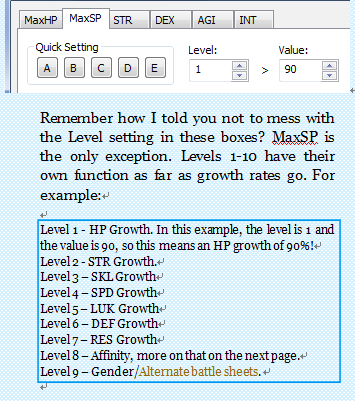
FEXP
in Resources
Posted
That actually doesn't work. I tried. I assume death quotes can only be one line.