-
Posts
183 -
Joined
-
Last visited
Content Type
Profiles
Forums
Events
Posts posted by Reganis
-
-
-
You're going? Shame, I'll miss you, bro :(
I'd just like to thank you for all the sprites you've made for me. Though I never actually finished any hacks myself either, I wouldn't have even started if it weren't for you sprites. In particular, thanks for the FFX sprites, I'll make sure I put them to good use. Hopefully you'll come back later and get the patch once it's done! That won't be for a while though ;)
Your last sprite is brilliant! Is it an FC?
Well, I wish you luck in your pianoing. Thank again for the sprites, and the support!
See ya man!
-Jecht- (Stealin your thing one last time :D)
-
FE11: Zagaro's english name...
-
I really like your maps. Any tips on how to make good maps? All mine end up awful.
-
Wait, I don't remeber making any LOZ mugs, do you mean in my hack? Because those I got permission to use.
And if I made link's sword look like the master sword, i'd have too many colors. Did you see my album on FE universe, because that has most of my LOZ sprites.
The LOZ sprites he's talkin about are at the top of this page...
Also, it would be pretty easy to make the sword look like the Master Sword without going over the color limit on the mounted sprite
-
Swordmaster-hero works, i just didn't want to do another Lloyd-Linus thing. How about Haydn(Swordmaster) and Raphiel(Hero)?(just off the top of my head)
Bryan: Sure, if you can do any other nice recolors or splices they'd be greatly appriated.
Haydn and Raphiel sounds fine
-
Jecht, I can use those two for Paul and Jasmine, not sure about Karel/prince of persia though... but thanks for the contibution.
The two have names? or can I just make some up? And I won't make them gay bandits either. I'm thinking warrior and hero.
Well, they were both 'me', so they were both named Haydn. One is meant to be a swordmaster, the other a Hero, but do what you like. Here's an insertable version of the swordmaster one.

I removed the scars because even if they were twins, it would still be weird if they had the exact same scar...
-
I'll contribute some stuff. It's not great, but, w/e.


These were going to be 'me' in a hack I was making. I've put it on hold, cos I'm doin somethin else. Anyway, do what you want with em. I wouldn't use both unless they're brothers or somethin, but, it's really your choice. You can have this, too.

-
The only thing I had trouble with was Great Bay Temple...
It's also got loads of side quests. The most, I think. Or maybe TP has more? Anyway, MM's side quests were fun :D
-
The triforce quest was really bad since you had to throw away 3584 rupees to Tingle for him to 'translate' the map. Of course, if you did the full 50 levels of the gauntlet, you'd get tons of rupees anyway, but still...
I'm guessing no one much cared for MM besides me?
MM was great, just not quite as good as Ocarina of Time.
The N64 Zeldas were just fuckin awesome...
-
-
I voted Ocarina of Time. It was the first game I ever finished, and it's still one of my favourites. I might go and play it now, actually...
-
I want to see it! It is rated R right?
In Australia it was only rated M...
-
-
-
I always thought Ganandolf was way too slow in SSBB. In melee he was ok...but no where near my favorite.
Plus He's an old man in Brawl, which made me laugh at his character design.
Agreed. Ganondorf was awesome in Melee, but hate him in Brawl. Sure, he's strong, but so is Ike, and Bowser. And they aren't nearly as slow.
-
Here's my little explanation I gave another member of this forum
First, you need to make your frames. They MUST be 248x160 pixels and have 16 colors or less, including the background. A good tool to check the ammount of colors is Usenti. Here are two frames from my Zack animation. The first is a rough position of where your standing frame should be (though depending on the size and stance of the frame, you might need to move it forward or backward a few squares. For example, my Zack standing frame is holding his sword out in front of him, so I will have to move him back. Most standing frames should have their shadow's in line with Zack's, though.) and the second image is about where the enemy is standing. So that's where you should position your sprite when it is actually hitting the enemy.
Standing

Hitting
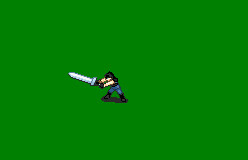
I suppose I should explain the standing position a bit better. Just line up your standing sprite's shadow with Zack's (Feel free to use both images for reference) If your image is holding out a sword or something, like Zack is, then you should probably move it back 8 pixels.
Ok, so let's assume you've finished your frames, now onto scripting.
The script for your animation is divided into 12 parts:
Part 1: Normal attack
Layered in front of the enemy
Part 2: Called with normal attack - mimicks sound effects and uses blank frames to keep the timing
Layered behind the enemy
Part 3: Critical attack
Layered in front of the enemy
Part 4: See mode 2; this is for critical attacks, however
Layered behind the enemy
Part 5: Magic attack
Part 6: Critical magic attack
Part 7: Close range dodge
Part 8: Ranged dodge
Part 9: Standing "animation"
Can have more than one frame - they actually play, too!
Must have at LEAST one frame, or the game will crash, though
These get to play about the first 16 frames of the animation before they are interrupted
Part 10: Standing "animation" 2
Should be same as previous (could probably get more creative though)
Part 11: Ranged standing "animation"
Can be the same as the previous two standing animations
Part 12: Dodged attack
You don't actually need to do anything for parts 2 and 4, 11 and 10 are the same as 9 and 8 and 7 are the same. 12 is almost exactly the same as 1, except with two minor differences, which I will explain later.
first of all, you should start your script with "/// - Mode 1." so you can remember what mode you are doing. Lines beginning with /// are skipped, so you can leave comments.
Every attacking animation (parts 1, 3, 5, 6 and 12) Must start like this
C03
C07
Both are commands used by the game to make stuff happen. Like sounds, visual effetcs, etc. C03 and C07 are both pretty much the command for Start Attacking. They must be used together.
After C03 and C07, you tell the game to play your standing frame. You do this like so:
5 p- Standing.png
the '5' is the number of "counts" you want the frame to play for. They're not in seconds. In fact, I'm not sure how "counts" are timed, so the timing of your animation will probably be a little bit off once it's inserted... Mine was <.<
after the number, you need to put TWO spaces if it's a single digit count, or just one if it's double digit, then "p- (Whatever frame your inserting).png" (frames must be in .png format)
Keep inserting your frames, and just guess the timing, for your animation. for "blurry" frames, I recommend 3 or 4 counts, and 5 or 6 for any others. For frames where you want it to pause for a while, use more than 10 counts.
If you wan't to put in sound effects or visual effects for a frame, you need to put in the appropriate command BEFORE the frame where you want the effect. Here's a list of sound and visual effetcs, spoilered because of the ammount
0x19 Play bow pulling SFE
0x1B Play quick "heavy step" SFE
0x1C Play light horse stepping SFE; pitch decreases
0x1D Play light horse stepping SFE; pitch increases
0x1E Similar to 0x1D; a bit louder
0x1F Play hit SFE (sounds like Eliwood with sword's hit)
(Will be normal hit sound during normal attack and critical hit sound during critical
attack)
0x20 Play hit SFE (sounds like Knight Lord with Durandal's hit) (see previous note)
0x21 Play hit SFE (sounds like Knight Lord with sword's hit) (see previous note)
0x22 Play short sword swinging SFE
0x23 Play shorter sword swinging SFE
0x24 Play sword slashing air SFE
0x25 Play wing flap SFE
0x26 Sword toss; VERY hardcoded (uses 32x32 at linear sheet index 0x1C from current sheet)
0x27 Shield toss; while this command is used for shield tossing,
it is actually just a copy of command 0x26
0x28 Play electrical charging SFE (Used by Shamans)
0x29 Kills BGM
0x2A Kills BGM
0x2B Play armored unit "leaping" SFE
0x2C Show fire (that envelopes Sealed Sword; contains all Sealed Sword fire frames) animation
Slashing frames missing in FE 7/8!
0x2D ? (Assassin critical) (Lethality activator that is dependent on other commands?)
0x2E Show sage's normal magic rune drawing animation
0x2F Show sage's critical magic rune drawing animation
0x30 Show dirt kicking (as from dashing forward) animation
0x31 Show small dirt wave moving forward animation (starts about mid screen)
0x32 Show medium sized dirt wave moving backward animation (starts from feet of attacker)
0x33 Play battle cry SFE (REALLY stupid)
0x34 Play heavy stepping SFE
0x35 Play longer wing flapping SFE
0x36 Play sword unsheathing SFE
0x37 Play sword clicking SFE
0x38 Play heavy spear spinning SFE
0x39 Pauses the attacker, makes them flash white and makes the screen flash white
Essentially makes it look as though the attacker was hit, but without
blue sparks
0x3A Play dancer magic release SFE
0x3B Play bard song SFE
0x3C Play sword "whooshing" SFE (done by Nomads; sounds like wing flap)
0x3D Show Nergal's dark aura animation - FE 7 only!
0x3E Play burning SFE
0x3F Play alternate arrow firing SFE?
0x40 Kills BGM
0x41 Play short axe swinging SFE
0x42 Play long axe swinging SFE
0x43 Play weapon stance SFE (Clicking noise)
0x44 Play short "light emission" SFE (I seriously don't know a better way to describe this)
0x45 Play horse neighing SFE
0x46 Play dropped axe crashing onto ground SFE
0x47 Show cape flowing animation; VERY hardcoded
0x48 Kills BGM
0x49 Play sage's magic firing SFE
0x4A Play valkyrie's magic charging SFE (Pretty much the same as the shaman's)
0x4B Play monk's magic casting SFE
0x4C Play Athos' magic casting SFE
0x4D Play Athos' critical glint SFE
0x4E Show dirt wave (as from horse kicking forward from ground) animation
0x4F Play druid critical charging SFE
Replace the '0x' with a capital C.
Once you get to the frame where it hits the enemy, put the following BEFORE the frame where it hits the enemy:
C04 C1A C1F
C04 prepares the game for HP depletion (even if there's none), C1A tells the game it's a normal hit, and C1F plays the hit sound.
After that, put your frames that have your animation returning to standing position, and end with the standing position.
then, put
C01 C06 C0D
under the final standing frame insert. This is just telling the game the animation is over. put ~~~ directly under the C0D. the ~~~ tells FEditor that Mode 1 has ended.
Just so you get an idea of what it should look like, here's my example for Mode 1, spoilered for size.
/// - Mode 1 (Attack)
C03
C07
5 p- Standing.png
C22
5 p- Attack1.png
10 p- Attack2.png
4 p- Attack3.png
6 p- Attack4.png
7 p- Attack5.png
7 p- Attack6.png
4 p- Attack7.png
C04
C1A
C1F
6 p- Attack8.png
9 p- Attack9.png
5 p- Attack10.png
5 p- Attack11.png
5 p- Attack12.png
5 p- Attack13.png
4 p- Attack14.png
16 p- Standing.png
C01
C06
C0D
~~~
Skip Mode 2, and go straight to Mode 3, beginning with /// - Mode 3.
Once again, you need to use C03 and C07 to start it off, then it's the same process as Mode 1, only your inserting your critical hit animation frames instead of your normal attack ones. When you get to C04, C1A, C1F, put C08 instead of C1A. C08 tells the game it's a critical hit. Then, same as before, put the frames of your animation returning to standing position, put C01, C06, C0D at the end (all on seperate lines, of course) then ~~~ under C0D.
We don't need to do anything for part 4, so now onto part 5.
Part 5 is magic attacking (and healing). as per usual, you should start off with /// - Mode 5. (so you can keep track of what mode your doing) and then the C03, C07. You start off with your Standing frame, then put the rest of the frames for your magic animation. Just put them all in for now. Now, in every magic animation, there is a frame where the animation 'pauses' while the spell is being cast. (it is also possible to have loops, such as a flowing cape, but I won't go into that right now. If you want to use a loop, PM me, and I'll explain how you do it). I want you to find this frame.
Found it? good. Now put an empty line between it and the frame above it, and type C05 into that line. C05 summons the spell associated with the weapon being used. And on a blank line under it, type C01. At the very end, type C06 and C0D, into their own lines, then ~~~ to end the mode.
Part 6 now. Pretty much exactly the same as above, only there will be a few extra/different frames because it's a magic critical attack. I'm sure you can figure it out. If you can't, just PM. I'd be happy to help.
Part 7 now, dodging. This time, do not start with C03 and C07, start with C02, which is the start of dodge command. Put in some frames under the C02. (it's usually one, but, sometimes you can have more) BEFORE the frame where the animation 'pauses' during the dodge sequence, put C0E, and under it, C01. Now just put any other frames that have your animation returning to stand frame. if you don't have any, just put C0D, then ~~~ to end the animation. If you do, put C0D and ~~~ after the frames
Just copy and paste part 7 for part 8...
Now, parts 9, 10 and 11 are all the same, and this is the layout for them.
/// - Mode (9, 10 or 11)3 p- (your standing frame here.png
C01
~~~
That should be easy enough. Don't start with C03 and C07, just put your standing frame, followed by C01 and ~~~. Yay.
Now for part 12. Copy and paste your part 1 script for part 12, now find where you typed C04 and C1A. either get rid of them or put /// and a space before them.
Ok, now I'm gonna show you my whole script, spoilered for size, of course. Feel free to save it and use it for referencing.
/// - Mode 1 (Attack)
C03
C07
5 p- Standing.png
C22
5 p- Attack1.png
10 p- Attack2.png
4 p- Attack3.png
6 p- Attack4.png
7 p- Attack5.png
7 p- Attack6.png
4 p- Attack7.png
C04
C1A
C1F
6 p- Attack8.png
9 p- Attack9.png
5 p- Attack10.png
5 p- Attack11.png
5 p- Attack12.png
5 p- Attack13.png
4 p- Attack14.png
16 p- Standing.png
C01
C06
C0D
~~~
/// - Mode 3 (Critical Attack)
C03
C07
8 p- Standing.png
C22
5 p- Attack1.png
10 p- Attack2.png
C30
4 p- Crit1.png
6 p- Crit2.png
4 p- Attack7.png
C51
C1F
4 p- Attack8.png
5 p- Attack9.png
15 p- Crit3.png
C51
C1F
4 p- Attack10.png
15 p- Attack11.png
6 p- Crit4.png
C04
C08
C1F
20 p- Crit5.png
4 p- Crit4.png
C22
4 p- Attack10.png
8 p- Attack11.png
5 p- Attack12.png
5 p- Attack13.png
3 p- Attack14.png
16 p- Standing.png
C01
C06
C0D
~~~
/// - Mode 5 (Magic Attack)
C03
C07
8 p- Standing.png
4 p- Magic1.png
4 p- Magic2.png
C05
12 p- Magic3.png
C01
4 p- Magic2.png
4 p- Magic1.png
16 p- Standing.png
C06
C0D
~~~
/// - Mode 6 (Magic Critical)
C03
C07
8 p- Standing.png
4 p- Magic1.png
10 p- MagicCrit1.png
4 p- Magic1.png
4 p- Magic2.png
C05
12 p- Magic3.png
C01
4 p- Magic2.png
4 p- Magic1.png
16 p- Standing.png
C06
C0D
~~~
/// - Mode 7 (Dodge)
C02
3 p- Dodge1.png
C0E
9 p- Dodge2.png
C01
3 p- Dodge1.png
C0D
~~~
/// - Mode 8 (Dodge, again)
C02
3 p- Dodge1.png
C0E
9 p- Dodge2.png
C01
3 p- Dodge1.png
C0D
~~~
/// - Mode 9 (Standing)
3 p- Standing.png
C01
~~~
/// - Mode 10 (Standing, again)
3 p- Standing.png
C01
~~~
/// - Mode 11 (Ranged Standing)
3 p- Standing.png
C01
~~~
/// - Mode 12 (Missed Attack)
C03
C07
5 p- Standing.png
C22
5 p- Attack1.png
10 p- Attack2.png
4 p- Attack3.png
6 p- Attack4.png
7 p- Attack5.png
7 p- Attack6.png
4 p- Attack7.png
C04
/// - C1A
/// - C1F
6 p- Attack8.png
9 p- Attack9.png
5 p- Attack10.png
5 p- Attack11.png
5 p- Attack12.png
5 p- Attack13.png
4 p- Attack14.png
16 p- Standing.png
C01
C06
C0D
~~~
.
Once your done, save your script, and put it in the fame folder as the frames.
Now that you have your script ready, open up any FE rom FEditor Adv and go into Class Animation CREATOR. Click Load From Script. Select the script and press OK, or Load, or whatever it says, and cross your fingers. If an error comes up, check all your images and make sure they have only 16 colors or less, and that they all have the same ammount (If you're checking with Usenti, they don't need to be in the same order).
Also check to make sure they are 248x160 pixels in size. Once you've fixed any problems, try again. If it still doesn't work, send me a copy of your script and I'll check it out.
Now, let's assume it worked, hooray!. (You'll know because in the little white box it will say Mode: Complete). Click Save to file, and call it whatever you like (example: I called mine Zack.) Then save it. If you look where you saved it, you'll notice you'll have a 'File' called Zack, or whatever you called it, a 'Zack Frame Data.dmp' and a few sheets.
Now you insert it with the Custom Animation Manager function of FEditor. I'm sure you can figure that out. Save your ROM and close FEditor. Now open up the ROM in VBA and test it. if it's a bit choppy or laggy or misses some frames, you'll need to adjust the timing in your script.
Hope that helps
-
I hope the North American and European release won't be long after^^"
Can't wait to play it, I want to find out the connection of Ansem-heartless and Xehanort o.o
Ansem heartless is Xehanort. Xehanort is Ansem-Heartless' Nobody.
I. NEEEEEDDDD. BBS. NOOOOWWWWW. SOMEONE. IN. JAPAN. NEEDS. TO. FAN. TRANSLATE. IT. SO. THAT. I. CAN. KNOW. WHAT. HAPPENS. MY JAP. ISN'T. GOOD. ENOUGH. TO. DO. IT. MYSELF.
You mean Xemnas is ANsem-Heartless' Nobody.
I fucking love it. I MUST have this!
-
Been working on some custom Zack Fair animations, because I'm making Crisis Emblem again.
2nd Class
Attack

Critical

1st Class
Attack
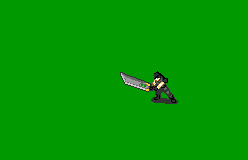
Critical
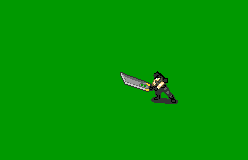
For those of you who haven't played Crisis Core, the holding the sword in front of his face thing is something he does alot in Crisis Core.
I'm still yet to fix Tseng...
-
I'm not really sure about what to do with the shoulders. If I come up with something, I will try to fix them.

I don't really like how the hair ended, but his hair is way too messy for me to do better. Did a few talking frames but they suck. A lot.
Also made talking frames for Ike:

But those are even worse. I need to learn how to sprite mouths correctly.
And finally

I think you need to use a darker color for Kieran's mouth.
-
I think I watched the Jump Festa trailer about 10 times now...
I. CANNOT. WAIT.
I. FUCKING. KNOW. RIGHT?
IT. NEEDS. TO. COME. OUT. SOONER!
I. BROKE. MY. FUCKING. PSP. CAN. IT. AT. LEAST. WAIT. TILL. I. GET. A. NEW. ONE?
NO. WE. WILL. HAVE. THE. MAGIC. PSP. FARIY. COME. TO. YOUR. HOUSE. AND. REPAIR. IT. SO. IT. CAN. COME. OUT.
IT. IS. FUN. TO. TYPE. LIKE. THIS.
OH. OK. THEN.
YES. IT. IS. VERY. FUN. WE. SHOULD. TYPE. LIKE. THIS. IN. EVERY. TOPIC. FROM. NOW. ON.
AT. ROXAS. MAYBE. IENZO. IS. LIKE. 9. OR. 10. COS. IF. HE. WAS. THAT. WOULD. PUT. HIM. AT. AT. LEAST. 19. OR. 20. IN. KHCOM. WHICH. SEEMS. PRETTY. REASONABLE.
-
I think I watched the Jump Festa trailer about 10 times now...
I. CANNOT. WAIT.
I. FUCKING. KNOW. RIGHT?
IT. NEEDS. TO. COME. OUT. SOONER!
I. BROKE. MY. FUCKING. PSP. CAN. IT. AT. LEAST. WAIT. TILL. I. GET. A. NEW. ONE?
-
He doesn't look that bad either.
Saix was always one of my favorite nobodys. :)
Hmm... My favourites are Luxord, Roxas, Axel, Xion, Xigbar and Namine, but I guess Saix is cool too :)
-







My stuff
in Sprites
Posted
Well, if this won't revive my topic, then nothing will!
It's Xigbar!!! The most awesome guy in Organisation 13. disagree and you get shot...